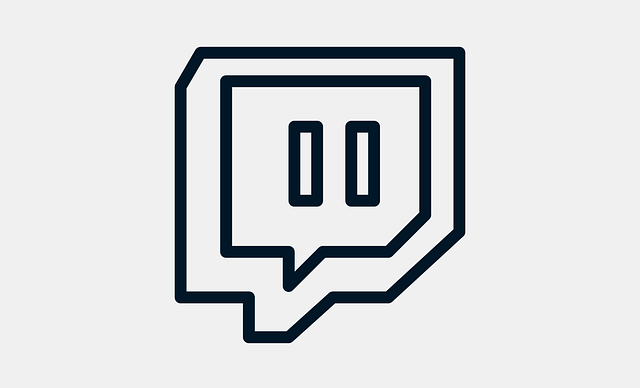Twitch has become the go-to platform for gamers, creators, and streamers across the world. Whether you’re an aspiring streamer or a seasoned veteran, streaming on Twitch offers endless opportunities to showcase your talents and build a dedicated community. However, achieving success on the platform requires more than just turning on your camera and playing games. In this article, we’ll guide you through the best ways to stream on Twitch, from setting up your stream to engaging with your audience, and most importantly, how to get more popular on Twitch.
Setting Up Your Twitch Account
Before you even think about streaming, the first step is setting up your Twitch account. This includes not only creating your profile but also customizing it to make it stand out. Your username should be memorable, and your profile image and banner should reflect your personal brand. A well-designed profile can make a great first impression, especially when it’s paired with a compelling bio that describes who you are and what kind of content you’ll be streaming.
Additionally, linking your Twitch account to other social media platforms can significantly increase your visibility and help you build a following outside of Twitch. Platforms like Twitter, Instagram, and YouTube offer great ways to connect with fans and share your streaming schedule or highlights.
Essential Streaming Equipment
One of the key factors in streaming is having the right equipment. High-quality video and audio can make or break your stream, so investing in the best gear within your budget is crucial.
For video, consider getting a good webcam that offers at least 720p or 1080p resolution. Lighting is also incredibly important; ensure your face is well-lit to create a professional appearance. When it comes to audio, a decent microphone is a must—investing in a good mic will make your voice sound clear and crisp, improving the overall quality of your stream.
Another important aspect is a stable internet connection. Streaming requires a reliable and fast internet connection to avoid lag, buffering, or stream drops. If you’re streaming from a PC, make sure your setup is powerful enough to handle both gaming and streaming simultaneously.
Choosing the Right Streaming Software
There are several streaming software options available, with OBS Studio and Streamlabs being the most popular. Both are free and provide a variety of features, including customizable overlays, alerts, and stream settings. Choose the one that works best for you and ensure it’s properly configured for high-quality streaming.
The settings you choose—like resolution, bitrate, and frame rate—will directly affect the quality of your stream. Make sure to optimize your settings for smooth performance without overloading your system. Twitch recommends streaming at 720p for beginners, but as you grow, you may want to upgrade to 1080p or even 4K.
Designing Your Stream Layout
A visually appealing stream is essential to attract viewers and keep them engaged. Use overlays, alerts, and widgets to create a personalized and dynamic experience. You can design your own stream layout or use pre-made templates available online. Incorporating custom graphics such as logos and banners can enhance your stream’s aesthetic and reinforce your personal brand.
Widgets like chat boxes, donation alerts, and subscriber notifications help increase viewer interaction, making them feel more involved in the stream. This leads to higher engagement and, ultimately, a more loyal fanbase.
Engaging with Your Audience
To succeed on Twitch, engaging with your audience is key. Viewers come to Twitch not only to watch content but also to interact with streamers. Respond to comments, ask questions, and make sure to thank your viewers for subscribing, donating, or following. Building a sense of community is essential for gaining popularity on Twitch, and this kind of interaction will keep viewers coming back.
Maintaining a regular streaming schedule is another important aspect of growing your Twitch presence. Consistency is crucial in building a loyal audience, as viewers will know when to expect you online. Consider streaming on days and times that work best for your target audience.
Monetizing Your Twitch Stream
Once you’ve established a consistent following, it’s time to start thinking about monetizing your Twitch stream. Twitch offers several ways to make money, including subscriptions, donations, and ad revenue. Becoming a Twitch Affiliate or Partner can open up additional revenue streams, including the ability to run ads and earn from Bits, which viewers can buy to support you during streams.
Another great way to make money is through sponsorships. As your viewership grows, brands may be interested in working with you to promote their products or services. Always ensure that your partnerships align with your personal brand and your audience’s interests.
How to Get More Popular on Twitch
Growing your popularity on Twitch takes time, but by following the tips above and maintaining a consistent presence, you can increase your chances of success. One of the best ways to get more exposure is by collaborating with other streamers. Teaming up with other creators for co-streaming events or raids can help introduce your channel to a new audience.
If you want to learn more about boosting your Twitch popularity, be sure to check out resources on how to get more popular on Twitch here.
Conclusion
Streaming on Twitch is a rewarding but competitive journey. By setting up the right equipment, engaging with your audience, and creating visually appealing content, you’ll be on your way to becoming a successful streamer. Remember, consistency and community engagement are key, and always strive to improve and refine your stream. Keep experimenting and have fun—the more authentic and passionate you are, the more likely your audience will grow.