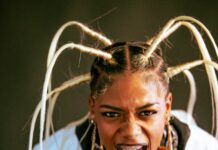Are you struggling with understanding how to read a forex trading terminal like a pro? You’re not alone! Many beginners find themselves overwhelmed by the complex charts, flashing numbers, and unfamiliar jargon that fill a forex trading platform. But what if I told you that mastering this essential skill can dramatically boost your trading success and confidence? In this article, we’ll uncover expert tips to decode forex trading terminals and reveal insider secrets that top traders use every day. Ready to transform your trading experience and make smarter, faster decisions? Let’s dive in!
Navigating a forex trading terminal isn’t just about staring at screens or clicking random buttons. It’s about interpreting real-time data, understanding price movements, and spotting trends before others do. This is why learning how to read forex charts and market indicators can give you a serious edge. From candlestick patterns to order books, we’ll break down the most important features so you can read your terminal like a seasoned pro. No more confusion, no more missed opportunities!
Wondering which tools and strategies professionals rely on? We’ll also explore the hottest forex trading strategies for beginners and how to leverage built-in terminal features for maximum profit potential. Whether you’re trading major currency pairs like EUR/USD or diving into exotic markets, mastering your trading terminal is the first step towards unlocking consistent wins. So, stay tuned—this guide will turn forex terminal chaos into clear, actionable insights that boost your trading game instantly!
7 Essential Features to Master When Reading a Forex Trading Terminal Like a Pro
Navigating a forex trading terminal can feel like you entered a spaceship control panel without any training. For traders in New York or anywhere else, understanding the complex screens and endless numbers is crucial to make smart decisions. This article dives into 7 essential features you need to master when reading a forex trading terminal like a pro. Whether you just starting or want to sharpen your skills, these expert tips will help you decode the chaos and trade more confidently.
1. Price Quotes and Currency Pairs
Every forex terminal shows price quotes for currency pairs, like EUR/USD or USD/JPY. These pairs represent how much one currency is worth in terms of another. A price quote usually have two prices: the bid and the ask. The bid is the price you can sell the base currency, while the ask is price you can buy it. The difference between them called the spread, which is a cost for traders, but it also tells about liquidity and market conditions.
For example:
- EUR/USD: Bid 1.1050, Ask 1.1052, Spread 2 pips
- USD/JPY: Bid 109.50, Ask 109.53, Spread 3 pips
Understanding these quotes help you know when you can buy or sell, and if the market is tight or volatile. Historically, spreads tend to widen during major economic news releases or low liquidity hours.
2. Candlestick Charts and Time Frames
One of the most powerful tools on a forex terminal is the candlestick chart. Each candlestick shows price movement for a specific period — it could be 1 minute, 5 minutes, 1 hour, or daily. The candle has a body and wicks (or shadows). The body tells you opening and closing prices, while the wicks show highest and lowest prices during that period.
Why you should care? Candlestick patterns reveal market sentiment and trader psychology. For example, a long green candle often means buyers dominated, while a long red candle shows sellers were in charge. Learning common patterns like “Doji,” “Hammer,” or “Engulfing” can give clues about potential reversals or trends.
Forex terminals allow you to change time frames quickly. Switching between short and long term charts give you a better perspective about market direction and momentum.
3. Order Book and Depth of Market (DOM)
Many advanced terminals show the order book or Depth of Market (DOM), which displays real-time buy and sell orders at different prices. This feature shows how much liquidity exists at various price levels and can indicate potential support or resistance areas.
Important details to notice:
- Large buy orders below current price might act as support
- Big sell orders above current price could be resistance
- Rapid changes in order book might suggest upcoming price moves
For instance, if you see many buy orders stacking up at a price just below current market price, it might prevent the price from falling further. Reading DOM require quick eyes and experience, but it is very useful for short-term traders.
4. Economic Calendar Integration
Forex trading is heavily influenced by economic news and events. The best terminals integrate an economic calendar showing the timing and impact of upcoming reports, like GDP releases, interest rate decisions, or employment data.
Having this information right in your terminal means you can avoid trading during highly volatile times or prepare strategies around expected market reactions. For example, the Non-Farm Payrolls report in the US often causes significant price swings in USD pairs.
5. Technical Indicators and Overlays
Forex terminals come packed with technical indicators that help to analyze price action. Common indicators include Moving Averages, Relative Strength Index (RSI), Bollinger Bands, and MACD. These tools simplify decision-making by highlighting trends, momentum, or overbought/oversold conditions.
Here’s a quick comparison of some popular indicators:
| Indicator | Purpose | Best Used For |
|---|---|---|
| Moving Average | Smooth price data, trend | Identifying trend direction |
| RSI | Measures momentum | Spotting overbought/oversold |
| Bollinger Bands | Shows volatility | Identifying breakout potential |
| MACD | Trend and momentum | Detecting trend changes |
Don’t blindly trust every indicator. Instead, combine multiple tools and price action for better accuracy.
6. Trade Execution and Order Types
Reading the terminal also means understanding how to place orders correctly. Most terminals allow several order types such as:
- Market Order: Executes immediately at current price
- Limit Order: Executes at a specified better price
- Stop Order: Triggers a market order when a price reached
- Stop-Loss: Automatically closes a trade to limit loss
- Take Profit: Automatically closes a trade to lock profits
Knowing how and when to use these orders protect your capital and help manage risks. For example, a stop-loss order can prevent huge losses if the market suddenly moves
How to Interpret Real-Time Forex Charts and Data for Smarter Trading Decisions
Understanding real-time forex charts and data is essential for traders wanting to make smarter decisions in the fast-moving currency markets. Forex trading terminals, packed with numbers, graphs, and indicators, can look overwhelming at first. But knowing how to read these tools like a pro can really improve your trading game. If you ever felt lost staring at a bunch of candlesticks and price ticks, you’re not alone. This article will walk through practical ways to interpret forex charts and data, share expert tips on using trading terminals, and help you become more confident analyzing market moves.
What Are Real-Time Forex Charts and Why They Matter
Forex charts represent currency price movements over time. Real-time charts update constantly, showing the latest price changes as they happen. They are vital because currency prices can fluctuate rapidly due to economic news, geopolitical events, or market sentiment. Without real-time data, traders would be reacting too late.
There are several types of charts traders use:
- Line charts: simple and show closing prices over periods
- Bar charts: display open, high, low, and close prices for each time interval
- Candlestick charts: popular for visualizing the same data as bar charts but more intuitive
Candlestick charts are most widely used because they show more information clearly—like bullish or bearish trends and price reversal signals.
Real-time charts also come with tools like volume indicators, moving averages, and oscillators which help predict future price moves based on past data. But charts only tell part of the story. Traders must also understand accompanying data like spreads, order books, and economic calendars.
How to Read a Forex Trading Terminal Like a Pro
A forex trading terminal is a software platform where traders analyze charts, place orders, and monitor their trades. It can looks confusing at first, but breaking it down helps.
Here’s what a typical terminal shows and how to interpret it:
Price Quotes and Tickers
- Shows bid and ask prices for currency pairs
- Bid = price you can sell, Ask = price you can buy
- The difference is called the spread, which affects trading costs
Real-Time Price Charts
- Select your preferred chart type (candlestick is recommended)
- Adjust time frames (1 minute, 5 minutes, 1 hour, daily) depending on your strategy
- Use zoom and scrolling to inspect price action in detail
Order Book and Market Depth
- Displays pending buy and sell orders at various price levels
- Helps identify support/resistance zones where many traders are active
Technical Indicators
- Common ones: Moving Average (MA), Relative Strength Index (RSI), Bollinger Bands, MACD
- Indicators analyze price trends, momentum, and volatility
- Avoid cluttering charts with too many; stick to 2-3 that suit your style
News and Economic Calendar
- Important events like central bank rate decisions or employment reports impact prices
- Timing trades around these can be profitable but also risky
Expert Tips for Smarter Trading Decisions Using Forex Terminals
Trading forex without a good handle on your terminal is like driving blindfolded. Here few practical tips to become more skilled:
- Customize Your Workspace: Arrange charts, news feeds, and order entry windows so you see everything you need at a glance. Avoid distractions.
- Use Multiple Time Frames: Check short-term charts for entry points but also look at longer-term charts for trend confirmation.
- Watch the Spread: Low spreads usually means lower cost, but spreads can widen during volatile periods or outside market hours.
- Practice with Demo Accounts: Spend time in demo mode to get comfortable reading charts and placing trades without risking real money.
- Keep a Trading Journal: Record why you entered/exited trades, what indicators you used, and your emotions. Helps improve discipline and strategy.
Historical Context: How Forex Trading Has Evolved
Forex markets were once dominated by phone calls and paper charts. In 1971, the Bretton Woods system collapsed, leading to floating exchange rates and the birth of modern forex trading. But real-time electronic trading only became common in the 1990s with the internet rise.
Today, forex terminals offer lightning-fast data and complex analytics once only available to banks. Retail traders now have access to professional-grade tools on their desktops or smartphones. This democratization of trading means more people compete, but also more opportunities to profit if you know how to interpret the data.
Comparing Forex Charts Types: Which One Fits Your Style?
| Chart Type | Pros | Cons | Best For |
|---|---|---|---|
| Line Chart | Simple, easy to read | Lacks detailed price info | Beginners, long-term trends |
| Bar Chart | Shows open, high, low, close prices | Can look |
Expert Tips: Decoding Forex Trading Terminal Indicators for Maximum Profit
Forex trading terminals looks complex at first glance. If you are new to this world, you probably feel overwhelmed with all those numbers, charts, and blinking indicators everywhere on the screen. But fear not, because understanding how to read a forex trading terminal like a pro is absolutely possible with some guidance and practice. This article will share expert tips decoding forex trading terminal indicators for maximum profit. You will learn how to make sense of the chaotic data, get familiar with the most important tools, and spot opportunities that others might miss.
What Is a Forex Trading Terminal Anyway?
Before diving into indicators, we must clarify what a forex trading terminal is. Simply put, it’s a software platform where traders can buy and sell currencies, analyze market data, and manage their trades. Examples include MetaTrader 4, MetaTrader 5, cTrader, and proprietary platforms from brokers. Terminals provide real-time price quotes, charting tools, order execution capabilities, and various indicators that helps traders make decision. Historically, forex terminals evolved from simple quote screens in the 1980s to sophisticated platforms with automated trading and custom indicators by the 2000s.
Key Indicators Every Trader Should Know
Indicators are mathematical calculations based on price, volume, or open interest. They try to predict future price movements or confirm market trends. Here is a list of essential forex trading terminal indicators and what they tell you:
- Moving Averages (MA): Shows average price over a certain period. Smooths out price data to identify trends. Common periods are 50-day and 200-day.
- Relative Strength Index (RSI): Measures speed and change of price movements. Values above 70 means overbought, below 30 means oversold.
- MACD (Moving Average Convergence Divergence): Combines two moving averages to identify trend changes and momentum.
- Bollinger Bands: Plots bands above and below a moving average to show volatility. Prices touching bands can indicate reversal or continuation.
- Fibonacci Retracements: Horizontal lines representing support and resistance levels based on Fibonacci ratios (23.6%, 38.2%, 61.8%).
Knowing what each indicator does is one thing, but interpreting them correctly is another story.
How To Read a Forex Trading Terminal Like a Pro: The Basics
When you open your trading terminal, multiple windows and panels will greet you. It might looks intimidating but breaking it down help a lot:
Price Chart Window
This is the main area where price movements are plotted in candlestick or line charts. Candlesticks shows open, high, low, and close prices for each time period. Learning to read candlestick patterns is crucial because they reveal market psychology.Market Watch Panel
Displays current bid and ask prices for various currency pairs. It also shows spread, which is the difference between bid and ask. Lower spread usually means better trading conditions.Navigator or Indicator List
Here you can find all available indicators. Drag and drop your chosen indicators onto the chart to analyze price action.Order Window
This is where you place trades. You can specify lot size, stop loss, take profit, and order type (market, pending).
Practical Tips To Decode Indicators For Maximum Profit
Many traders make mistake by relying on a single indicator or ignoring market context. Here are some expert tips to improve your indicator reading skills:
- Combine Indicators for Confirmation: For example, use RSI and MACD together. If both suggest bullish momentum, the signal is stronger than using one alone.
- Adjust Indicator Settings: Default indicator settings might not fit your trading style or the currency pair. Experiment with different timeframes and parameters.
- Look For Divergences: When price makes a new high but RSI or MACD doesn’t follow, it could signal a reversal.
- Use Multiple Time Frame Analysis: Check indicators on 15-minute, 1-hour, and daily charts. This helps to see short-term and long-term trends.
- Beware of False Signals: Indicators lag price action. Don’t blindly trust them without considering price behavior and news.
Comparison Table: Popular Indicators Pros and Cons
| Indicator | Pros | Cons |
|---|---|---|
| Moving Averages | Easy to understand, good for trends | Lagging, may give late signals |
| RSI | Identifies overbought/oversold | Can stay overbought in strong trends |
| MACD | Shows momentum and trend changes | Complex to interpret for beginners |
| Bollinger Bands | Visualizes volatility well | Bands can widen too much in volatile markets |
| Fibonacci Levels | Highlights key support/resistance | Subjective, depends on correct swing points |
Real-World Example: Using Indicators To Spot A Trade
Imagine you are watching EUR/USD on
Step-by-Step Guide to Navigating Forex Trading Platforms for Beginners and Experts
Navigating the world of forex trading platforms can be confusing for both beginners and experts alike. The forex market, being the largest financial market globally, offers opportunities but also poses challenges, especially when it comes to understanding trading terminals. If you want to trade successfully, knowing how to read a forex trading terminal is essential. This article will provide you a step-by-step guide on using forex platforms and expert tips on interpreting the data like a pro, all while keeping things simple and practical.
What Is a Forex Trading Terminal?
A forex trading terminal is the software interface where traders buy and sell currencies. It displays real-time prices, charts, order books, and other vital information. These terminals are provided by brokers or third-party developers and come with different features depending on the platform. MetaTrader 4 (MT4) and MetaTrader 5 (MT5) are some popular examples, but there are many others like cTrader and NinjaTrader.
Historically, trading was done over the phone or through brokers directly. The rise of internet and technology shifted most trading to electronic platforms, making forex more accessible for everyone, even retail traders in New York or elsewhere. Today, understanding the terminal is like knowing the cockpit controls when flying a plane — without it, you’re just guessing.
Step-by-Step Guide to Navigating Forex Trading Platforms
Whether you are a newbie or an experienced trader, these steps will help you get comfortable with any trading terminal:
Login and Interface Familiarization
After you create an account with a broker, log in to the trading platform. Spend time exploring the layout: where the price quotes are, how charts look, and where the order entry panel is located. Don’t rush this part because knowing your way around prevents mistakes later.Watch the Price Quotes
Currency pairs are listed with bid and ask prices. The bid is what buyers pay, while the ask is what sellers ask for. The difference between them is called the spread. Beginners often overlook spreads; however, it can greatly affect your profitability.Use the Charting Tools
Charts show price movements over different timeframes (minutes, hours, days). Learning to read candlestick charts, line charts, and bar charts is crucial. Each type provides different insights about market sentiment and price action.Learn to Place Orders
Most platforms let you place market orders (buy/sell immediately) or pending orders (buy/sell at a specific price later). Understanding stop-loss and take-profit orders protects your investment by automatically closing trades at predefined levels.Check Your Account Information
The terminal will display your account balance, equity, margin, and free margin. These terms relate to how much money you have, including open trades and your trading capacity. Misunderstanding margin can lead to margin calls or forced liquidation of positions.Customize Your Workspace
Most terminals allow you to add indicators, change chart colors, or rearrange windows. Customizing helps you focus on the data most important to your trading strategy.
How To Read A Forex Trading Terminal Like A Pro: Expert Tips
Reading a forex trading terminal is more than just looking at numbers. Here are some expert tips to elevate your understanding:
Understand Timeframes
Different traders use different timeframes. Scalpers focus on minutes, while swing traders look at daily or weekly charts. Make sure you interpret price movements relative to your trading style.Know the Economic Calendar
News events like interest rate announcements or employment reports can cause volatility. Many terminals integrate economic calendars so you can anticipate when big moves might happen.Use Technical Indicators Wisely
Indicators like Moving Averages, RSI, and MACD help predict trends or reversals. However, don’t overload your charts with too many indicators; it creates confusion rather than clarity.Watch the Order Book and Volume
Some advanced terminals display the order book, showing buy and sell orders at different prices. Volume data indicates the strength behind a price move. High volume often confirms the validity of a trend.Master Keyboard Shortcuts
Speed matters in forex, as prices change fast. Learning keyboard shortcuts for opening new charts, placing orders, or switching timeframes saves valuable seconds.
Practical Example: Reading a Trading Terminal for EUR/USD
Imagine you want to trade the EUR/USD pair. On your terminal, you see the bid price is 1.1050 and the ask price is 1.1052. The spread is 2 pips. The 15-minute candlestick chart shows a series of green candles, indicating upward momentum. The RSI indicator sits at 70, suggesting the pair might be overbought soon.
You decide to place a market buy order at 1.1052, but you set a stop-loss at 1.1030 to limit losses and a take-profit
What Are the Must-Know Tools and Metrics on a Forex Trading Terminal in 2024?
In the fast-changing world of forex trading, knowing how to read a forex trading terminal can become your biggest advantage. Traders in New York and around the globe always looking for ways to sharpen they skills, but the complexity of the terminal sometimes make it confusing to beginners and even intermediate users. So, what are the must-know tools and metrics on a forex trading terminal in 2024? And how can you read one like a pro? This article tries to give you practical insights, tips, and explanations to help you navigate your trading platform more confidently.
What Is a Forex Trading Terminal?
Before diving into tools and metrics, it’s important to understand what a forex trading terminal is. Simply put, it’s a software interface where traders monitor currency pairs, execute trades, and analyze market data. It acts like a cockpit for forex pilots — without knowing what every dial, gauge, or button means, you can’t fly smoothly. Modern terminals combine real-time price feeds, news, charts, and order management into one place. Some popular examples include MetaTrader 4/5, cTrader, NinjaTrader, and proprietary platforms from brokers.
Must-Know Tools on a Forex Trading Terminal in 2024
The terminal is loaded with features, but certain tools are essential for every trader, whether beginner or expert. Here’s a list of tools you can’t ignore:
- Price Charts: The heart of the terminal, price charts show currency pair movement over time. Candlestick charts are most common, revealing open, close, high, and low prices in each time interval.
- Technical Indicators: Tools like Moving Averages (MA), Relative Strength Index (RSI), Bollinger Bands, and MACD help traders identify trends and momentum. In 2024, AI-powered indicators are becoming more popular, providing predictive analytics.
- Order Entry Panel: This is where you place buy or sell orders. It usually includes options for market orders, limit orders, stop-loss, and take profit.
- Economic Calendar: Integrated in some terminals, this tool shows upcoming economic events and news that might affect currency prices.
- Depth of Market (DOM): Shows current buy and sell orders at different price levels, giving insight into market liquidity and potential support/resistance.
- Watchlist: Allows you to keep track of your favorite currency pairs or other instruments.
- Trade History and Reports: Review past trades, performance metrics, and account balance changes.
Important Metrics to Understand on a Forex Terminal
Numbers and metrics everywhere can overwhelm new traders, but focusing on the right ones make a big difference. Here’s a rundown of key metrics:
- Bid and Ask Prices: The bid is the price buyers willing to pay; the ask is the price sellers willing to accept. The difference between them is the spread, which is a cost to traders.
- Spread: Typically measured in pips, the spread affects your transaction cost. Lower spread means cheaper trading.
- Pip Value: A pip is the smallest price move in currency pairs. Knowing pip value helps calculate profits or losses.
- Leverage: Shows how much you control in the market compared to your investment. High leverage can amplify profits but also increase risks.
- Margin: The amount required to open a position. Terminals usually display free margin, used margin, and margin level.
- Profit/Loss (P/L): Real-time metric showing how much money you gained or lost on open trades.
- Swap or Rollover: Interest rate difference between currencies held overnight, either credited or debited to your account.
Expert Tips on How to Read a Forex Trading Terminal Like a Pro
Reading a terminal effectively is not just about knowing what each tool or number means, but how to use them in your trading decisions. Here are some professional tips:
- Customize Your Layout: Don’t stick with default views. Tailor the workspace to show the charts, indicators, and info you use most. This reduces clutter.
- Use Multiple Time Frames: Analyze charts in various time frames (1-minute, 1-hour, daily) to get a complete picture of market trends.
- Watch the Spread and Slippage: Low spread is good, but during volatile times spreads widen and slippage occurs. Be cautious when trading around news events.
- Check Economic Events First: Before opening the terminal each day, glance at the economic calendar. Unexpected news can cause whipsaws.
- Practice Risk Management: Use stop-loss orders and understand margin to avoid blowing your account.
- Leverage Alerts and Notifications: Many terminals allow setting alerts for price levels or indicator signals—use them to avoid staring at the screen 24/7.
- Review Your Trades: Post-trade analysis is crucial. Use the reports section to find what strategies worked and what didn’t.
Conclusion
In summary, mastering how to read a Forex trading terminal is essential for anyone looking to succeed in the fast-paced world of currency trading. By understanding key elements such as the price quotes, currency pairs, bid and ask prices, charts, and technical indicators, traders can make informed decisions and manage their risk effectively. Familiarity with order types and the overall layout of the terminal enhances efficiency and confidence during trading sessions. Remember, consistent practice and staying updated with market news further empower you to interpret the data accurately. Whether you are a beginner or an experienced trader, taking the time to fully grasp the functionalities of your trading terminal will significantly improve your trading performance. Start exploring your Forex terminal today, apply these insights, and take a step closer to achieving your trading goals with greater precision and control.