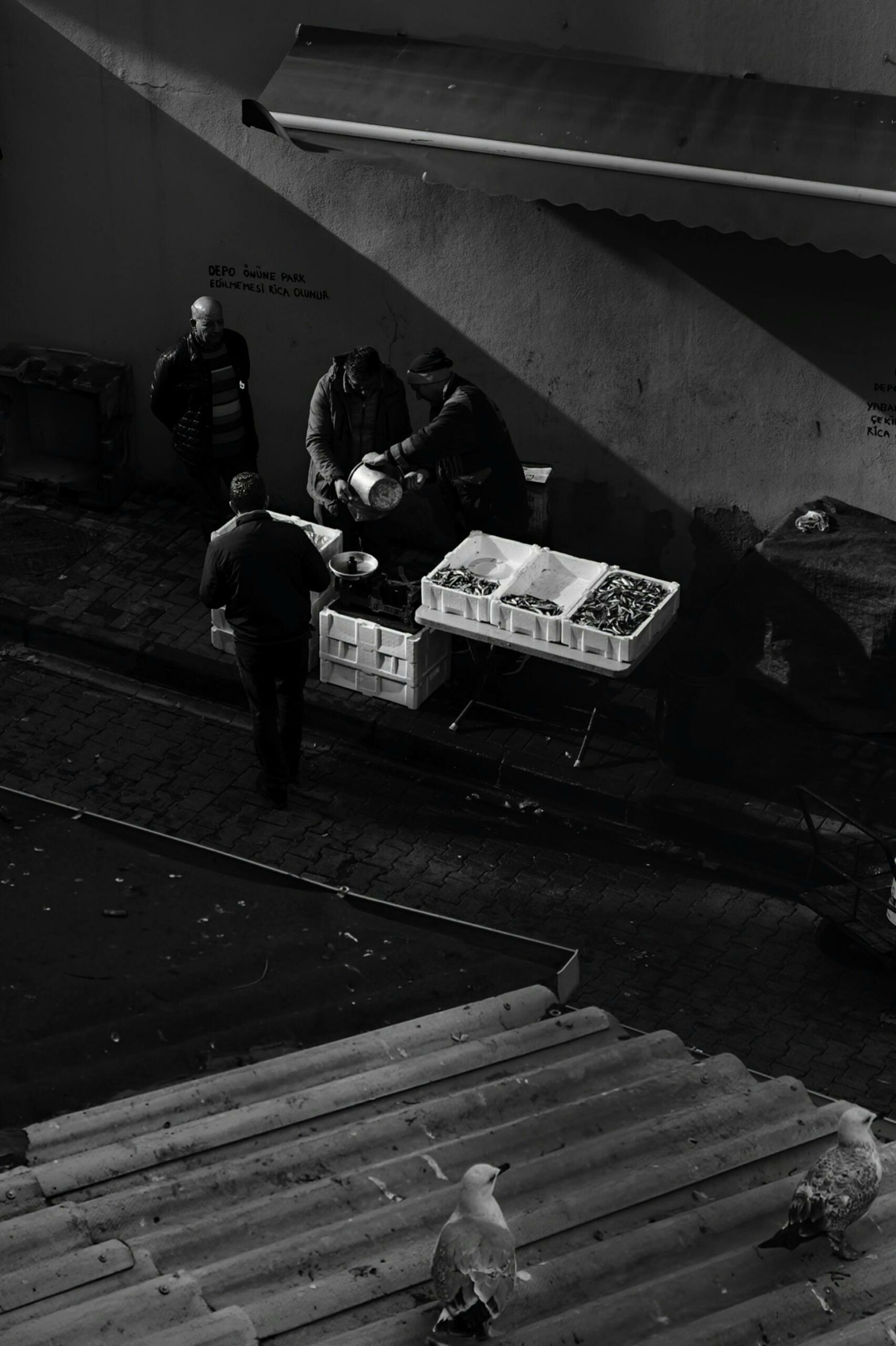Setting up your first trade on MetaTrader can feel like stepping into a whole new world of financial opportunities—and maybe a bit overwhelming too! If you’ve ever wondered how to execute your first trade on MetaTrader 4 or MetaTrader 5, you’re not alone. This comprehensive guide will reveal expert tips for beginners that can transform a confusing process into a smooth, profitable experience. Whether you’re a newbie exploring forex trading platforms or someone eager to master MetaTrader trading strategies, understanding the basics of setting up your first trade is absolutely crucial.
Why is mastering the art of placing your first trade on MetaTrader such a big deal? Because this powerful platform offers a world of features like real-time charts, advanced indicators, and automated trading options—but without the right know-how, you might miss out on huge trading advantages. Are you curious about how to set stop-loss and take-profit orders properly? Or maybe you want to know the secrets behind choosing the best currency pairs and managing risks like a pro? This article dives deep into the step-by-step process of placing your first trade on MetaTrader, revealing insider hacks to boost your confidence and help you avoid costly mistakes.
Starting your MetaTrader journey doesn’t have to be intimidating. With the right guidance on MetaTrader installation, account setup, and basic trading commands, you can hit the ground running. Get ready to unlock the full potential of this top-rated trading software and embark on a path toward smarter, more strategic forex trading. Ready to dive in and make your first trade? Let’s explore the essential tips and tricks every beginner trader needs to know!
How to Set Up Your First Trade on MetaTrader: Step-by-Step Guide for Beginners
Navigating the world of forex trading can be overwhelming for beginners, especially when it comes to using platforms like MetaTrader. Many traders, new and old, wonder exactly how to set up their first trade on MetaTrader without getting lost in all the jargon and buttons. If you’re based in New York or anywhere else, this step-by-step guide will help you understand the basics and even reveal some expert tips that make the process easier. Don’t worry if you’re not an expert yet; everyone starts somewhere, and this article is made just for you.
What is MetaTrader and Why It’s Popular?
MetaTrader is a software platform used globally by forex traders. It comes mainly in two versions: MetaTrader 4 (MT4) and MetaTrader 5 (MT5). Both versions allow users to trade currencies, commodities, and even CFDs (Contracts for Difference). The platform is favored because it’s user-friendly, supports automated trading via Expert Advisors, and provides real-time price charts.
Historically, MetaTrader was developed by MetaQuotes Software and released in 2005. Since then, it become the standard for many retail forex traders. Unlike other trading software, MetaTrader offers extensive customization and technical analysis tools, which make it suitable for beginners and professionals alike.
Step 1: Download and Install MetaTrader
Before you start trading, you need to have MetaTrader installed on your computer or mobile device. Depending on your broker, they will often provide a download link for either MT4 or MT5. Here’s what you have to do:
- Visit your forex broker’s website.
- Download the MetaTrader software compatible with your device.
- Follow the installation wizard and complete the setup.
- Open the platform and log in using your account credentials.
Remember, you need to have a trading account with a broker before you can log into MetaTrader. Many brokers offer demo accounts where you can practice trading without risking real money.
Step 2: Understand the MetaTrader Interface
Once you open MetaTrader, you might feel overwhelmed by the number of windows and options. Key areas you should focus on include:
- Market Watch: shows live currency pairs and prices.
- Navigator: access your accounts, indicators, and expert advisors.
- Terminal: displays your trade history, current trades, and alerts.
- Chart Window: where you analyze price movements.
Each part plays a significant role when setting up your first trade. Spend some time familiarizing yourself with these areas, because knowing where everything is will make trading smoother.
Step 3: Choose a Currency Pair to Trade
Forex trading involves trading one currency against another, known as a currency pair. For beginners, it’s best to start with major pairs like EUR/USD, USD/JPY, or GBP/USD because these have higher liquidity and tighter spreads.
To select a currency pair:
- Go to the Market Watch window.
- Right-click anywhere and select “Show All” to see all available pairs.
- Double-click on the pair you want to trade to open its order window.
Choosing the right currency pair is important because it affects your trading costs and volatility.
Step 4: Setting Up Your First Trade Order
Now comes the exciting part—placing your first trade!
In MetaTrader, you can place different types of orders:
- Market Order: buys or sells immediately at current market price.
- Pending Order: sets a future price where you want to buy or sell.
- Stop Loss: an order to limit loss by closing trade at a certain price.
- Take Profit: an order to close trade once a specific profit target is reached.
To set up a trade:
- Double-click the currency pair in Market Watch.
- In the order window, select “Volume” (this means how many lots you want to trade).
- Choose “Buy” or “Sell” depending on your market outlook.
- (Optional) Set Stop Loss and Take Profit levels to manage your risk.
- Click “Place” to execute the trade.
Step 5: Monitor and Manage Your Trade
After you’ve placed your trade, it’s not just “set and forget.” You have to monitor how price moves and manage your position accordingly.
You can see your open trades in the Terminal window under the “Trade” tab. Here, you can:
- Modify your Stop Loss or Take Profit by right-clicking the trade.
- Close the trade manually if you want to exit early.
- View profit or loss in real-time.
Expert traders recommend always using Stop Loss orders because forex markets can be unpredictable. Protecting your capital should be priority number one.
Expert Tips for Beginners Setting Up Your First Trade on MetaTrader
- Start with a Demo Account: Practice on demo until you confident with platform and strategies.
- Keep Trade Size Small: Don’t risk too much on your first few trades.
- Use Technical Indicators: Moving averages, RSI, and MACD
Top 7 Expert Tips to Master Your First Trade on MetaTrader Like a Pro
Mastering your first trade on MetaTrader can feels overwhelming, especially if you new to the forex market. MetaTrader, being one of the most popular trading platforms worldwide, offers powerful tools and features but setting up your first trade properly is a critical step that many beginners often overlook. In this article, we reveals the top 7 expert tips to help you master your first trade on MetaTrader like a pro, so you can start your trading journey with more confidence and less mistakes.
Why MetaTrader is Popular Among Forex Traders
Before diving into the tips, it’s important to understand why MetaTrader is the platform of choice for many traders. Developed in early 2000s by MetaQuotes Software, MetaTrader comes in two main versions: MetaTrader 4 (MT4) and MetaTrader 5 (MT5). Both versions allow traders to analyze financial markets, use automated trading strategies, and execute trades with ease. MT4 is more widely used for forex trading because of its simplicity and vast community support, while MT5 offers more advanced features for multi-asset trading.
The platform’s user-friendly interface, combined with powerful technical analysis tools, makes it perfect for beginners and experts alike. However, starting your first trade without proper setup can leads to confusion and losses.
Top 7 Expert Tips to Setting Up Your First Trade on MetaTrader
- Understand the Interface Before You Jump In
MetaTrader’s interface may looks complicated at first glance. There are charts, indicators, order windows, and a lot of menus. Spend time exploring these components, specially the Market Watch window which shows the currency pairs and price quotes. Also, practice opening and closing charts, adding indicators, and switching between timeframes. This will reduces chances of errors when you place actual trades.
- Choose the Right Broker and Account Type
Your trading experience depends heavily on the broker you picks. Not all brokers offering MetaTrader are the same. Check for regulation, spreads, commissions, and order execution speeds. Some brokers provide demo accounts which is perfect for beginners to practice before risking real money. Also, decide which account type suits you best — micro, standard, or ECN — because it affects your trade size and costs.
- Set Up Your Trading Chart Properly
One mistake beginners do is not customizing their chart before trading. Adjust the time frame to your trading style (e.g. 1-minute for scalping, 1-hour for swing trading). Add essential indicators such as Moving Averages, RSI, or MACD to help identify trends and potential entry points. Also, use candlestick charts instead of line charts for more detailed price action information.
- Learn How to Place Different Types of Orders
MetaTrader supports various order types which beginner traders often ignore. Market orders execute immediately at current price, while pending orders (buy limit, sell limit, buy stop, sell stop) execute at specified price levels. Using pending orders can helps you enter the market at better prices and manage risk more effectively. Don’t forget to set stop-loss and take-profit levels to protect your capital and lock profits.
- Use the Risk Management Features
Risk management is key to survive in forex. MetaTrader allows you to set stop-loss and take-profit orders automatically when you place a trade. Experts recommends risking only 1-2% of your trading capital on any single trade. Calculate your position size accordingly. You can use the lot size calculator integrated in some MetaTrader brokers or external tools to helps you figure out proper trade size.
- Test Your Strategy on a Demo Account
Before you trade with real money, always practice on a demo account. This risk-free environment lets you get familiar with platform mechanics, order types, and test your trading strategy under live market conditions without financial consequences. Many new traders skip this step and end up losing money quickly because they don’t understand how the platform or market works.
- Stay Updated with Forex News and Market Events
Price in forex market is heavily affected by news and economic events. MetaTrader allows you to access economic calendars and news feeds directly or through plugins. Knowing when big events like central bank announcements, employment reports, or geopolitical developments occur can helps you avoid volatile market conditions or take advantage of them. Always check economic calendars before placing trades.
Practical Example: Setting Up a EUR/USD Trade on MetaTrader
Suppose you want to buy EUR/USD after noticing an uptrend on the 1-hour chart with Moving Average crossover confirming momentum. Here’s how you would set it up:
- Open Market Watch and select EUR/USD.
- Open a 1-hour candlestick chart and add 50-period and 200-period Moving Averages.
- Confirm the crossover indicating an upward momentum.
- Click “New Order” button on MetaTrader.
- Choose “Buy” and enter your lot size (e.g., 0.1 lots).
- Set Stop Loss below recent support level, for example,
Essential MetaTrader Settings You Must Configure Before Placing Your First Trade
Getting started with MetaTrader can feel overwhelming, especially if you new to forex trading or any financial markets in general. MetaTrader platform is widely popular among traders because it offers powerful tools and flexibility, but before you dive in and place your very first trade, there are several crucial settings you gotta configure right. Skipping this step might lead to unnecessary mistakes, confusion, or even losses that could have been avoided. In this article, we will explore essential MetaTrader settings you must set up before placing your first trade, and share some expert tips to help you start on the right foot.
Why Configuring MetaTrader Settings Matters?
MetaTrader, whether it’s MetaTrader 4 or MetaTrader 5, does not come perfectly ready for every user out of the box. Its default setup might not suit your trading style, risk tolerance, or even your broker’s specific requirements. For example, order execution type, chart timeframes, or stop-loss settings could be different from what you expect. Without making the adjustments, you could accidentally enter trades without proper risk management or using wrong leverage, which could be disastrous.
Historically, MetaTrader has evolved from a simple charting tool to a full-fledged trading platform with automated trading capabilities (Expert Advisors or EAs), social trading, and advanced technical analysis. Because of this evolution, the platform is highly customizable — but that means new users must take time to learn and configure it appropriately.
Essential MetaTrader Settings You Should Configure
Before you click “Buy” or “Sell,” review and adjust these key settings on your MetaTrader platform:
Server Connection and Login Info
- Ensure your MetaTrader is connected to the correct broker server.
- Double-check your login credentials (account number, password) to avoid trading on a demo when you want real account or vice versa.
Chart Timeframe and Display Settings
- Choose chart timeframes that match your trading strategy (e.g., 1-minute for scalping, 1-hour for swing trading).
- Adjust candle colors, grid visibility, and other visual elements for better clarity.
Leverage and Margin Settings
- Understand your broker’s leverage limits and set your account leverage accordingly.
- Be cautious with high leverage as it amplifies both gains and losses.
Order Execution Mode
- Decide between Instant Execution or Market Execution.
- Some brokers use Instant Execution where your order price is fixed; others use Market Execution where orders are executed at the best available price.
Stop Loss and Take Profit Defaults
- Set default stop loss and take profit values to protect your capital.
- Many traders forget to set these and end up risking more than intended.
Alerts and Notifications
- Enable alerts for trade executions, price levels, or indicator signals.
- This helps you stay updated without watching the screen all day.
Expert Advisors (EA) and Automated Trading Settings
- If you plan to use any automated trading robots, ensure they are enabled and tested on a demo account first.
- Disable automated trading if you want to trade manually.
Data Feed and History Settings
- Download sufficient historical data for backtesting strategies.
- This helps you analyze past market behavior and improve trading decisions.
Setting Up Your First Trade on MetaTrader: Step-by-Step Guide
Now that your platform is properly configured, here is how you can actually place your first trade on MetaTrader:
- Open the “Market Watch” window by pressing Ctrl+M or from the View menu.
- Select your desired currency pair or asset.
- Right-click and choose “New Order” or simply press F9.
- A new window pops up where you can specify:
- Volume (lot size)
- Stop Loss and Take Profit levels
- Type of order (Market Execution or Pending Order)
- Click “Sell” or “Buy” to execute the trade immediately or place a pending order.
Expert Tips for Beginners Setting Up Their First Trade
- Start with a Demo Account: Always practice on demo before switching to live money. MetaTrader allows unlimited demo accounts.
- Use Small Lot Sizes: When you move to live trading, start small to limit risk.
- Customize Your Toolbar: Add frequently used tools and indicators to your toolbar for faster access.
- Keep an Eye on Spread: Spread (difference between bid and ask price) impacts your trading cost; low spread pairs are better for beginners.
- Regularly Update Platform: Keep MetaTrader updated to avoid bugs and enjoy latest features.
- Backtest Your Strategy: Use MetaTrader’s strategy tester to see how your approach would perform historically.
Comparison of MetaTrader 4 vs MetaTrader 5 Settings
| Feature | MetaTrader 4 (MT4) | MetaTrader 5 (MT5) |
|—————-
Avoid These Common Mistakes When Setting Up Your First Trade on MetaTrader
Starting your first trade on MetaTrader can feel intimidating, especially if you are new to forex trading or online trading platforms in general. Many beginners jump right in without fully understanding the platform’s tools and options, which often leads to costly mistakes. If you want to avoid losing money or missing out on potential profits, it’s crucial to get a handle on how to properly set up your first trade on MetaTrader. This article reveal expert tips and points out common mistakes traders make when launching their first trade, so you can start your trading journey with more confidence and fewer regrets.
Why MetaTrader is the Go-To Platform for Forex Traders
MetaTrader, often referred to as MT4 or MT5 depending on the version, has been dominating the forex and CFD trading scene since early 2000s. It was developed by MetaQuotes Software and quickly became popular due to its user-friendly interface and powerful charting tools. Traders love it because it supports automated trading through Expert Advisors (EAs), offers multiple order types, and provides a range of technical indicators.
Despite its popularity, MetaTrader can be overwhelming at first, especially if you don’t have experience using trading software. The interface has many buttons, tabs, and settings that can confuse a new trader who just wants to place a simple buy or sell order. So, paying attention to the basics before making your first trade is essential to avoid unnecessary losses.
Common Mistakes to Avoid When Setting Up Your First Trade on MetaTrader
Skipping these important steps can cause you problems, so here is what traders commonly mess up.
Not Understanding Order Types: Many beginners do not know the difference between market orders, limit orders, and stop orders. Each order type serves a specific purpose. For example, a market order executes immediately at the current price, while a limit order waits for a better price. If you use the wrong order type, you could end up entering or exiting the market at an unfavorable price.
Ignoring Lot Size and Leverage: MetaTrader allows you to select the lot size (the amount of currency you want to trade) and leverage (which amplifies your buying power). New traders often pick too large a lot size without understanding the risk, leading to big losses. Leverage can multiply both profits and losses, so using it carelessly is dangerous.
Overlooking Stop Loss and Take Profit Settings: These are risk management tools. Stop loss automatically closes your trade if the market moves against you by a certain amount, limiting your losses. Take profit closes your trade when the price hits a profitable level. Failing to set these can cause emotional trading and bigger losses.
Trading Without Confirming Your Account Type and Conditions: Different brokers offer different account types (standard, mini, micro) with varying spreads, commissions, and margin requirements. Not verifying these details before placing your first trade can lead to unexpected costs.
Step-by-Step Guide to Setting Up Your First Trade on MetaTrader
To help you get started, here’s a simplified outline of the process:
Open MetaTrader and Login: Use your broker’s credentials to access your account.
Select the Currency Pair or Asset: Look for the Market Watch window and choose the instrument you want to trade, such as EUR/USD or GBP/JPY.
Open the Order Window: Right-click on the selected asset and choose “New Order” or click the “New Order” button on the toolbar.
Choose Order Type: Decide whether to use a Market Execution or Pending Order depending on your strategy.
Set Volume (Lot Size): Input the number of lots or micro-lots you want to trade.
Set Stop Loss and Take Profit (Optional but Recommended): Add these to control risk and lock in profits.
Place Your Trade: Click “Buy” or “Sell” to execute.
Monitor Your Trade: Use the Terminal window to track your open positions and manage them accordingly.
Practical Example Comparing Order Types
To better understand how order types work, here’s a quick comparison table:
| Order Type | Description | When to Use | Risk Level |
|---|---|---|---|
| Market Order | Executes immediately at current price | When you want instant entry | Medium, price slippage possible |
| Limit Order | Executes at a specified better price | When you expect price to pull back | Lower, but may not fill |
| Stop Order | Executes once price reaches a trigger | For breakout strategies | Medium to High, depends on volatility |
Expert Tips Revealed: How to Trade Smartly on MetaTrader
Practice with a Demo Account First: Never risk real money until you are familiar with the platform. Demo accounts let you trade with virtual funds and get used to order placement, charting, and risk management.
**Keep an Eye
Unlocking Profit Potential: Advanced Strategies for Your First MetaTrader Trade
Unlocking Profit Potential: Advanced Strategies for Your First MetaTrader Trade
Starting your journey in forex trading can be exciting and intimidating at the same time. MetaTrader, one of the most popular platforms for currency trading, offers a range of tools and features that could help you unlock profit potential. But setting up your first trade on MetaTrader is not always straightforward, especially for beginners who doesn’t have much experience in forex markets. This article will guide you through some expert tips and advanced strategies to get your first trade right and maximize your chances of success.
Understanding MetaTrader and Its Basics
MetaTrader, developed by MetaQuotes Software, comes in two popular versions — MetaTrader 4 (MT4) and MetaTrader 5 (MT5). Both platforms provide traders with advanced charting tools, automated trading capabilities, and real-time price updates. MT4 was launched in 2005 and quickly became the standard for forex trading, while MT5, released in 2010, offers additional features like more timeframes and support for stocks and commodities beyond forex.
Before setting up your first trade, it is important know the difference between these versions and decide which one suits your trading style better. For beginners, MT4 often preferred due to simplicity and vast community support, but MT5 provides more advanced analytics if you plan to diversify your trades later.
Setting Up Your First Trade On MetaTrader: Step-by-Step
Getting your first trade set up correctly on MetaTrader can be tricky but following these steps will help avoid costly mistakes:
- Open a Trading Account: Choose a regulated broker that supports MetaTrader. After sign-up, download and install the MetaTrader platform on your computer or mobile device.
- Login and Explore: Enter your account credentials to log into the platform. Spend time navigating the interface to familiarize yourself with charts, order windows, and market watch lists.
- Select a Currency Pair: Decide what currency pair you want to trade, such as EUR/USD or GBP/JPY. Click on it in the market watch panel to open its chart.
- Analyze the Market: Use technical indicators, chart patterns, or fundamental news to determine the trade direction.
- Place Your Order: Click “New Order” button and choose trade type — market order to buy/sell instantly or pending order to execute at a specific price.
- Set Stop Loss and Take Profit: Always define risk management levels to protect your capital.
- Monitor and Close: Watch your trade’s progress and close it manually or let it close automatically when target hit.
Advanced Strategies to Unlock Profit Potential
Once you’ve mastered basic trade setup, it’s time to explore advanced strategies that can boost your profit potential. Here’s some popular techniques:
- Scalping: Involves making multiple small trades within minutes or seconds to capitalize on minor price moves. Requires quick decision-making and low spreads.
- Swing Trading: Holding trades for several days to catch medium-term price swings. Combines technical and fundamental analysis for entry points.
- Using Expert Advisors (EAs): These are automated trading robots that execute trades based on pre-defined algorithms. EAs can trade 24/7 without emotions.
- Hedging: Opening opposite positions on the same currency pair to protect against adverse movements.
- Multiple Time Frame Analysis: Analyzing charts on different timeframes (e.g., 1-hour, 4-hour, daily) to validate trade signals and improve accuracy.
Practical Example: Setting Up a First Trade Using Moving Average Strategy
Imagine you want to trade EUR/USD using a simple moving average crossover system. Here how you might do it:
- Open MetaTrader and load the EUR/USD chart.
- Add two moving averages — a 50-period SMA (simple moving average) and a 200-period SMA.
- When the 50 SMA crosses above the 200 SMA, it signals a buy.
- When the 50 SMA crosses below the 200 SMA, it signals a sell.
- Place an order according to the signal, with a stop loss below recent support and a take profit two times the risk distance.
- Monitor the trade and adjust if needed.
This strategy is easy to implement even for beginners and helps avoid emotional decision-making.
Risk Management: Why It Matters Most
Many new traders focus on finding the perfect trading strategy but overlook risk management. Without managing risk, one losing trade can wipe out several wins. Here key principles:
- Never risk more than 1-2% of your trading capital on a single trade.
- Use stop-loss orders to limit losses.
- Avoid overleveraging — high leverage can magnify gains but also losses.
- Keep a trading journal to review your past trades and learn from mistakes.
Comparison Between Manual Trading and Automated Trading on MetaTrader
| Feature | Manual Trading | Automated Trading (EAs) |
|---|
Conclusion
Setting up your first trade on MetaTrader is a straightforward process that begins with choosing the right broker and installing the platform, followed by familiarizing yourself with its user-friendly interface. By mastering essential features such as chart analysis, order types, and risk management tools, you can confidently execute trades and monitor your positions effectively. Remember to start with a demo account to practice without financial risk and gradually transition to a live account once you feel comfortable. Consistent learning and adapting your strategies based on market conditions will enhance your trading experience. Taking the time to understand MetaTrader’s powerful capabilities not only empowers you to make informed decisions but also paves the way for long-term success in the financial markets. If you’re ready to take control of your trading journey, open your MetaTrader platform today and start exploring the opportunities waiting for you.